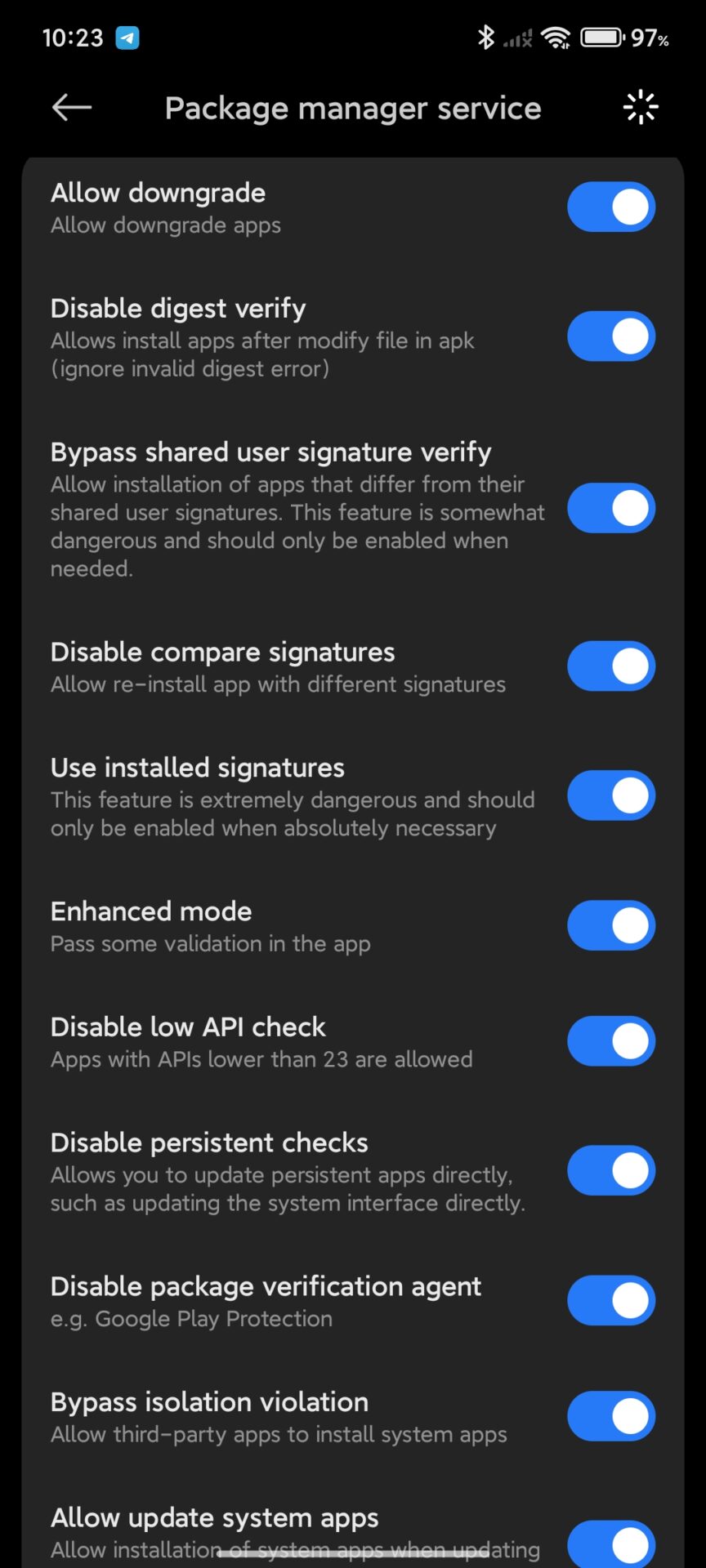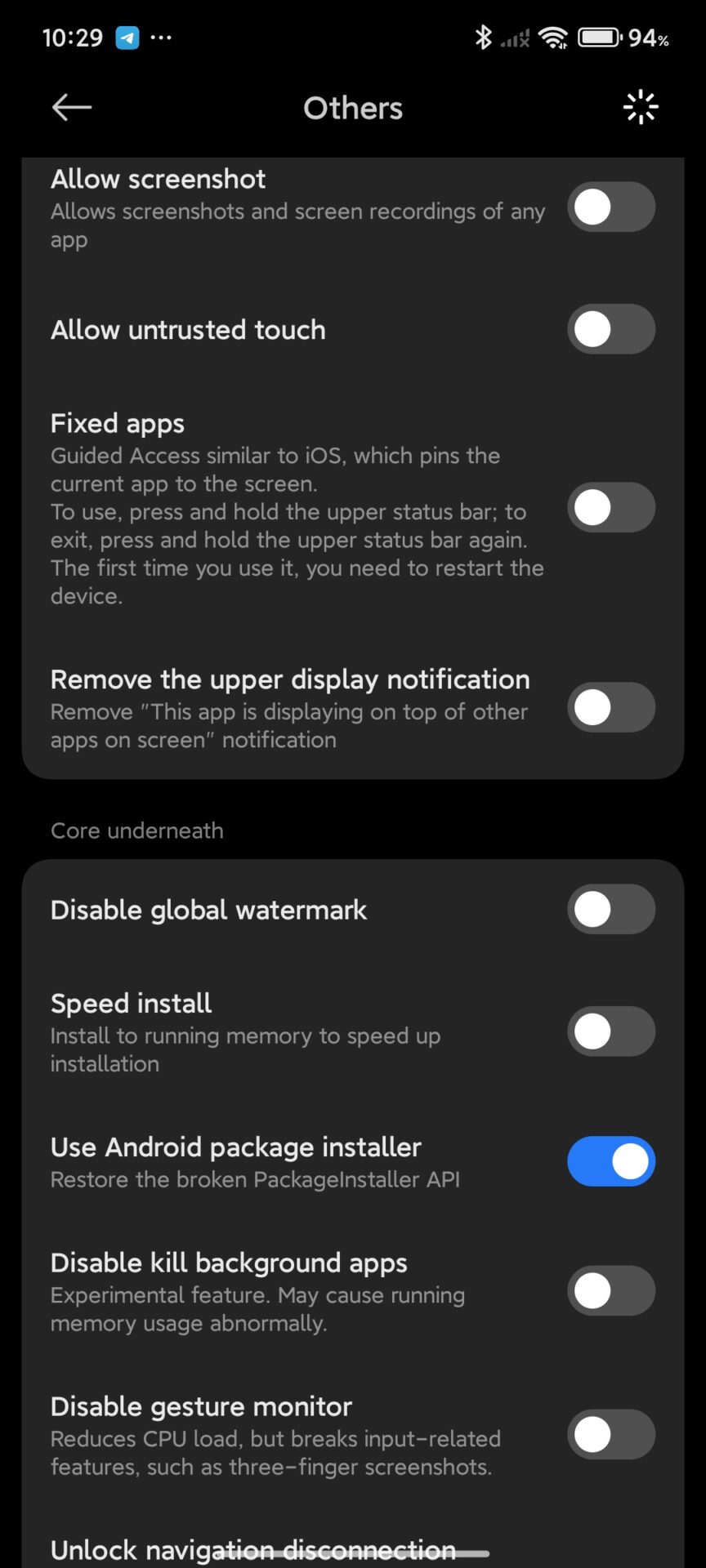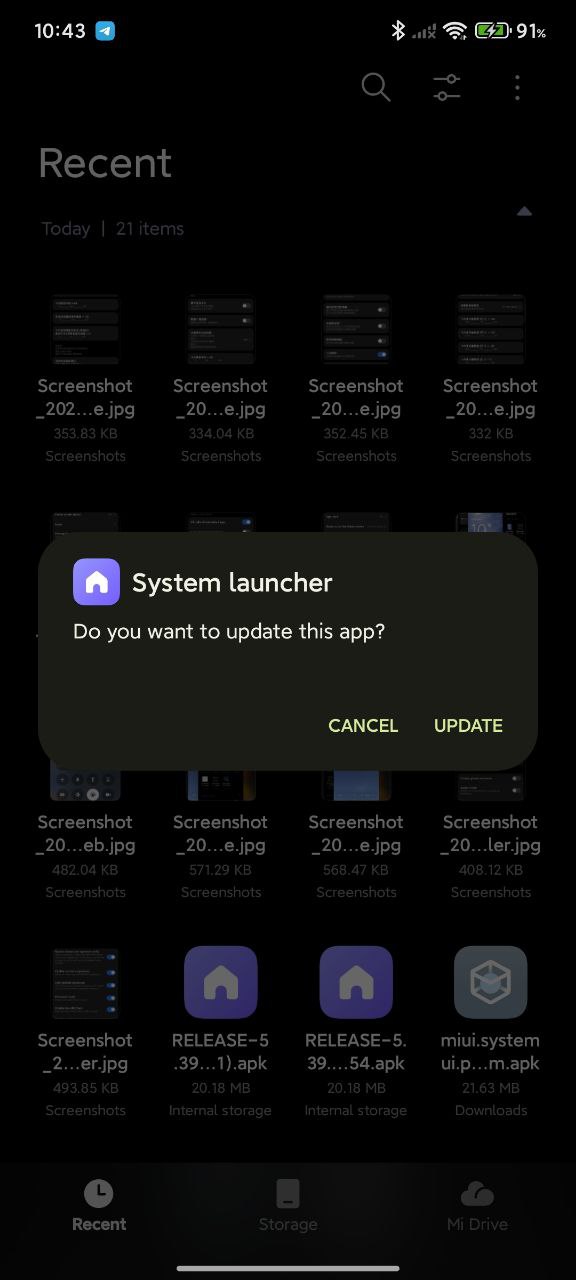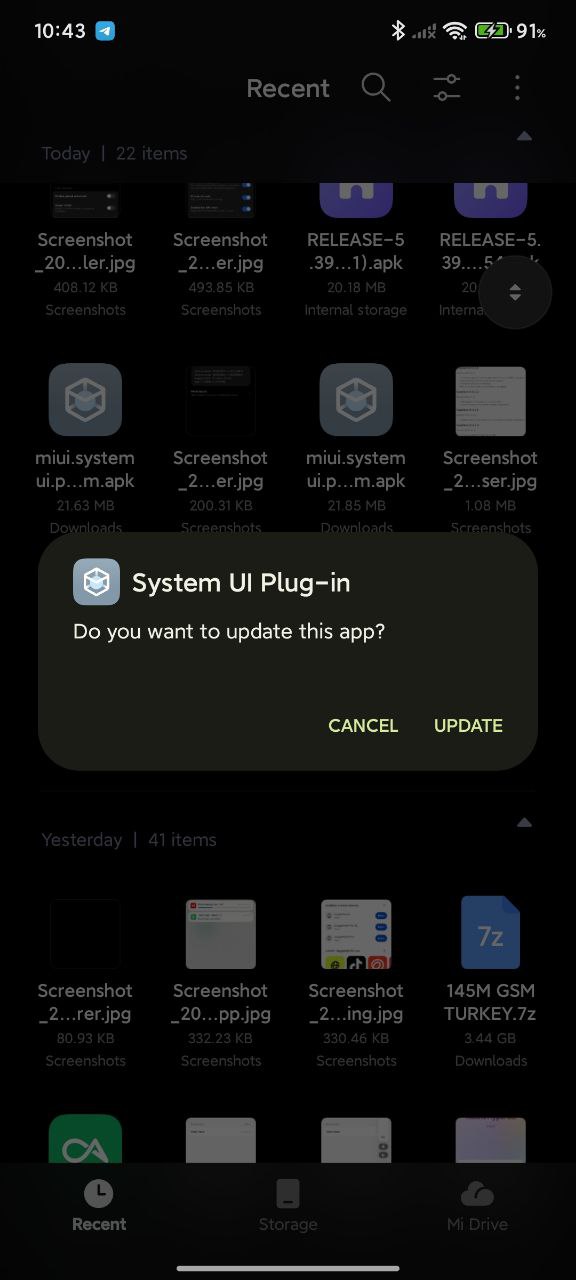With Xiaomi’s HyperOS , there is a huge amount of customization and excellent functionality. But often, for modified system apps, additional steps need to be taken. Here’s how you can enable modified system apps on HyperOS using a tool called HyperCeiler .
Step 1: Install HyperCeiler
HyperCeiler is a powerful module that unlocks the hidden customization capabilities of HyperOS. Before proceeding, download and install HyperCeiler by following this step-by-step guide.
Unlock hidden Xiaomi HyperOS customizations with HyperCeiler module
First and foremost, make sure you have a rooted HyperOS device as HyperCeiler requires root access for system component modifications.
Step 2: Configure HyperCeiler Settings
Once HyperCeiler is installed and active, enable the installation of modified system APKs by following these steps:
- Open HyperCeiler on your device.
- Open the following options:
- System Framework > Package Manager Service: In this section, enable all available options.
- System Framework > More > Use Android Package Installer: Enable this option .
- Restart
The settings here ensure that HyperOS will allow you to install and manage modified system APKs smoothly.
Step 3: Install Modded System APK
With HyperCeiler configured, you can install modified system applications:
- Download the modded system APK installation.
- Open the APK file with the default Android Package Installer.
- Follow the installation instructions.
The changes made through HyperCeiler ensure that the changes keep the modded APK part of the system and fully recognizable by HyperOS.
Benefits of Using Modded System Apps
Installing modded system apps allows unlocking extended functionality, UI customization, or performance improvements beyond stock settings. With tools like HyperCeiler, HyperOS becomes a powerful platform for enthusiasts who want full control over their Xiaomi devices.
Vital Records
- Root Access : Try these steps only if your device is rooted as HyperCeiler needs to run using elevated permissions.
- Back Up Your Device : Make a complete backup before modifying your active system components to avoid potential problems.
- Use Trusted Sources : Only download modified APKs from trusted sources to minimize security risks.
The following guide will help you unlock fully modded system apps in HyperOS to customize your Xiaomi experience.

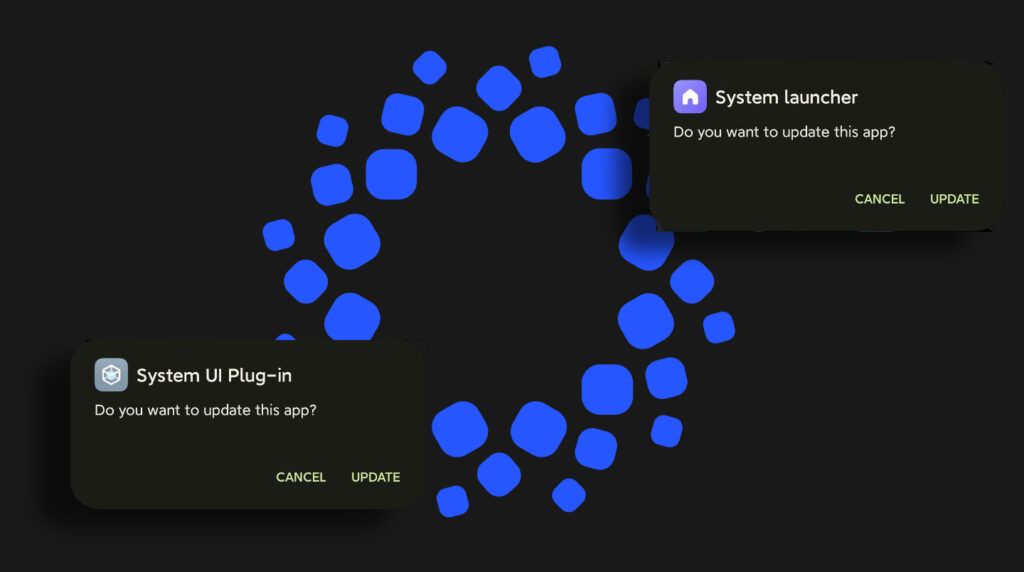
 Emir Bardakçı
Emir Bardakçı